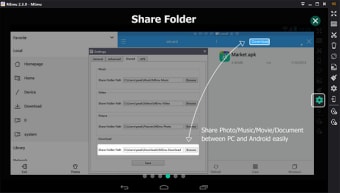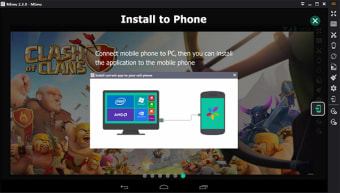Efficient Android emulator for Windows PCs
MEmu is a versatile Android emulator that allows users to run mobile applications and games directly on Windows computers. It supports multiple Android versions, enabling compatibility with a wide range of apps and games. Users can enjoy high-performance gameplay, accurate touch emulation, and smooth multitasking across several instances, making it suitable for both casual users and professional testers.
MEmu includes keyboard mapping, gamepad support, and multi-instance management, allowing users to optimize controls, run multiple accounts, and test apps efficiently. Its lightweight design ensures smooth performance on mid-range systems, making it suitable for gaming and productivity tasks.
Performance and compatibility
MEmu excels in delivering stable performance across a wide range of hardware configurations. It leverages advanced virtualization technologies to ensure smooth graphics rendering, fast app launching, and responsive control input. With support for OpenGL and DirectX, it provides enhanced compatibility for graphically intensive Android games, applications, and utilities, making it a versatile and reliable solution for both gaming and productivity on Windows systems.
MEmu’s multi-instance feature enables users to run several emulators concurrently, each with independent settings for CPU, memory, and resolution, allowing tailored performance for specific apps or games. Its user-friendly interface includes a main dashboard, keyboard mapping tools, and drag-and-drop APK installation, providing accessibility for both beginners and experienced users while supporting gaming, app testing, and multitasking efficiently across multiple Android environments.
Despite its overall stability and versatility, the emulator can occasionally encounter compatibility issues with highly specialized or niche Android applications. Running resource-intensive games or apps may require careful system configuration, including adjustments to CPU allocation, memory, and graphics settings, to ensure smooth performance. Users may need to experiment with parameters to achieve optimal responsiveness, particularly when using multiple instances or managing demanding software simultaneously.
Reliable emulator for diverse Android needs
MEmu offers a robust and user-friendly solution for running Android applications on Windows PCs. Its strong performance, multi-instance capabilities, and extensive customization options make it ideal for gamers, app developers, and productivity-focused users alike. Although occasional compatibility issues arise, they are minor and do not diminish the emulator’s overall efficiency, versatility, and value as a dependable tool for Android emulation.